In today’s digital world, making money online has never been more accessible – especially when you combine platforms like Google Books with efficient tools. Whether you’re a student, entrepreneur, or someone looking for a side hustle, this guide How to Make Money with Google Books Using AI will show you how to create and sell eBooks on Google Books and start earning income.
By the end of this article, you’ll have the tools and knowledge needed to launch your self-publishing journey.
Table of Contents
1. Why Google Books Is a Great Platform for Earnings
Before diving in, it’s important to understand why Google Books is a lucrative opportunity.
Global Reach:
Google Books operates in over 75 countries and is integrated into 3 billion Android devices worldwide, giving your eBook massive exposure. Compared to other platforms, Google Books is often less saturated, meaning there’s room for new creators to thrive.
Revenue Potential:
You can earn depending on your book’s pricing and sales volume. Google offers a 70% revenue share, which is competitive.
2. Getting Started: Setting Up Your Google Books Partner Account
To monetize your eBooks, you must first register with the Google Books Partner Center.
Step-by-Step Registration:
- Go to Google.com and search “Google Books Partner Center.”
- Click the top result.
- Click Get Started and sign in with your Google account.
- Select Self-Published Author under Publisher Type.
- Fill out your details:
- Publisher Name: Use your legal name or LLC name.
- Country: Choose your country of residence.
- Website (Optional): You can skip this if you don’t have one.
- Phone Number: Provide your contact number.
- Agree to terms and complete registration.
Tip: Ensure all your personal information is accurate, as Google will verify your identity for payment purposes.
Once registered, set up your payment profile by adding your bank details to receive earnings directly from Google.
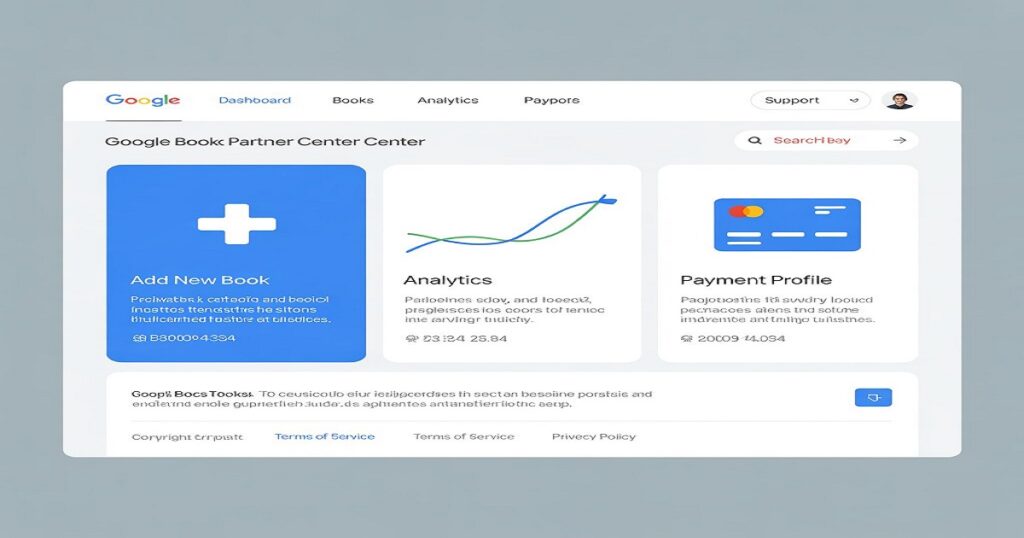
3. Finding Trending Topics with Google Trends
Creating a successful eBook starts with choosing the right topic. Google Trends can help.
How to Find Trending Ideas:
- Visit Google Trends.
- Click on the Trending Now tab.
- Filter results by country or time frame.
- Look for rising keywords or events gaining traction.
Example:
The creator used “Hurricane Milton”, which was trending with a 1,800% spike in searches. Writing about timely events ensures your eBook stays relevant and attracts organic traffic.
Bonus Tip:
Use the Explore section to dig deeper into specific niches. For example:
- Search “Hurricane Milton Economic Impact”
- Analyze related queries and rising subtopics
This helps you choose a sub-niche within a broader trend, increasing your chances of success.
4. Creating Your eBook
Now, let’s create your eBook.
Tools You Need:
- A writing tool (like a word processor or document editor)
- A clear idea or prompt
Sample Prompts (for brainstorming):
- Idea Generation Prompt:“Generate 5 eBook ideas based on Hurricane Milton and its economic impact.”Result:
- “Storm Chronicles: Lessons from the Eye of the Storm”
- “Economic Aftermath: Rebuilding Communities Post-Hurricane Milton”
- Book Writing Prompt:“Write me an eBook titled ‘Hurricane Milton: Economic Aftermath’ that’s 20 pages long.”
- Expand Content Prompt:“Expand Chapter 2 to include more detail on small business recovery.”
⚠️ Important: Always review and edit the content. Human oversight ensures quality and accuracy.
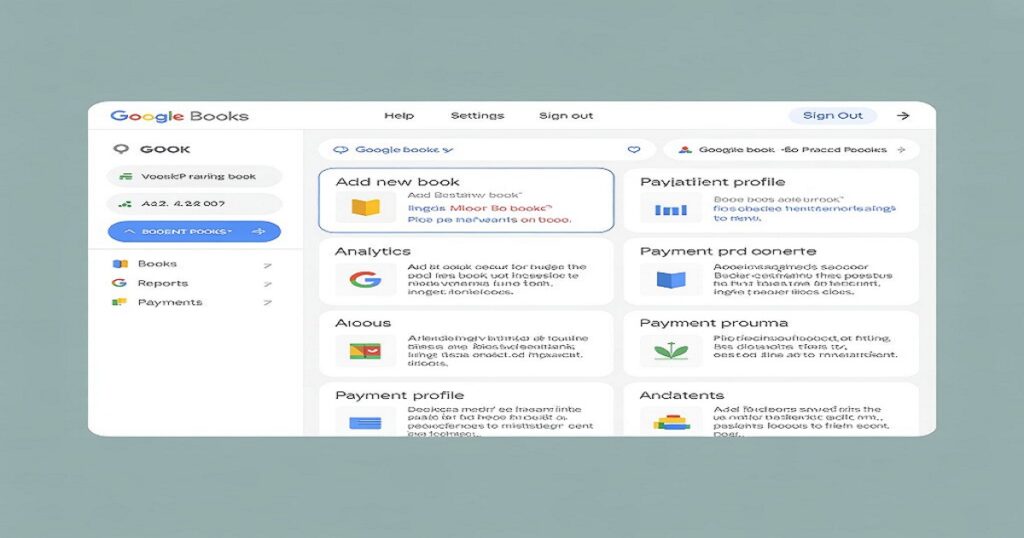
5. Formatting and Exporting Your eBook
Once your content is ready, format it properly for upload.
Steps:
- Export your eBook as a PDF file.
- Wait for the file to generate and download it.
- Review the document:
- Check for missing chapters
- Ensure flow and readability
- Add page numbers and headings if necessary
- Save it as a clean, well-formatted PDF.
6. Designing a Professional Book Cover
A compelling cover increases click-through rates and perceived value.
Option 1: Use design tools like Canva with a prompt like: “Create a professional book cover for ‘Hurricane Milton: Economic Aftermath’. Style: Minimalist, Blue/Black tones, hurricane imagery.”
7. Uploading and Publishing Your eBook on Google Books
Now it’s time to make your eBook live.
Step-by-Step Upload:
- Log in to your Google Books Partner Center.
- Click Add New Book.
- Fill in the following details:
- Title: Hurricane Milton: Economic Aftermath
- Author Name
- Genre: Business & Finance / Science & Nature
- Language: English
- Price: Set between $2.99 – $9.99 (optimal range)
- Upload your eBook PDF and cover image.
- Write a compelling book description:“Discover the economic aftermath of Hurricane Milton and how communities are rebuilding. Packed with insights, expert analysis, and real-life stories, this eBook is perfect for readers interested in climate economics, disaster recovery, and community resilience.”
- Choose distribution options (recommended: global distribution).
- Submit for approval.
Once approved (usually within a few hours), your eBook will go live on Google Play Books.
8. Tips to Maximize Sales and Visibility
Here are some advanced tips to boost your eBook’s visibility and sales:
Optimize Metadata
- Title: Include keywords like “Hurricane Milton Economic Impact”
- Description: Use natural keyword placement
- Tags: Add 5–10 relevant tags (e.g., “climate change”, “disaster economics”)
Promote Your eBook
- Share on social media platforms
- Use Reddit communities (e.g., r/selfpublishing, r/ebooks)
- Join affiliate programs or run paid ads (Google Ads or Facebook Ads)
Monitor Performance
Use Google Books’ analytics dashboard to track:
- Daily sales
- Reader demographics
- Top-performing regions
Repurpose Content
Turn your eBook into:
- Blog posts
- YouTube videos
- Podcast episodes
- LinkedIn articles
This drives traffic back to your eBook and builds authority.
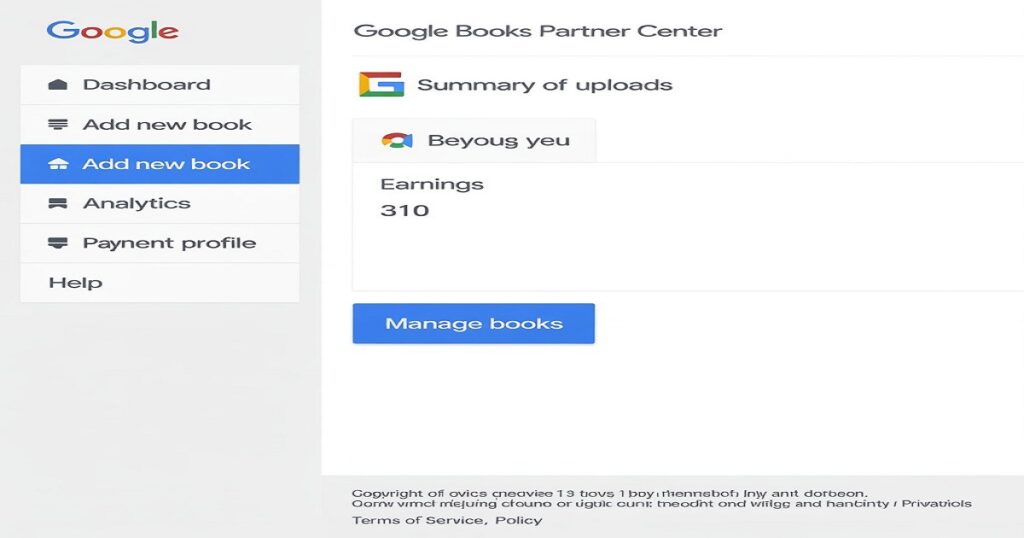
9. Conclusion: Start Your eBook Side Hustle Today
The combination of Google Books and efficient tools opens up a powerful opportunity for anyone to become a self-published author.
From finding trending topics with Google Trends, generating content, to publishing and promoting your eBook globally, the entire process can be done in just a few hours.
With the right strategy and consistency, you can build a sustainable income stream through Google Books.
So what are you waiting for? Start creating your first eBook today and unlock the potential of income from Google Books.
Click here to read more articles on our website to step up your online presence
Frequently Asked Questions (FAQs)
Can I really make money with Google Books using AI?
Yes, you can absolutely make money with Google Books using AI tools like ChatGPT. The video creator earned $4,241 on their first attempt by publishing an eBook about Hurricane Milton using AI-generated content. While results may vary based on your niche, timing, and marketing efforts, many creators are successfully monetizing AI-written eBooks through Google Books.
Do I need any writing experience to create an eBook with AI?
No, you don’t need any prior writing experience. Tools like ChatGPT allow you to generate full-length eBooks with just a few prompts. You can ask AI to write chapters, summaries, and even detailed sections based on trending topics. All you need is a basic understanding of how to use AI tools and how to refine the output for quality.
Is it free to publish an eBook on Google Books?
Yes, it’s completely free to publish an eBook on Google Books. You only need to sign up for a Google Books Partner Center account, which is free. There are no upfront costs or fees for uploading and publishing your eBook. However, Google takes a 30% commission on each sale, giving you 70% of the revenue.
How do I find trending topics for my eBook?
You can use Google Trends to find trending topics that are currently gaining search interest. Look at the “Trending Now” section or use the “Explore” feature to dive deeper into rising subtopics. Choosing a trending subject increases the visibility of your eBook and improves your chances of making sales.
Can AI help me design a book cover too?
Yes, AI tools like DALL·E, MidJourney, or Canva can help you design a professional-looking book cover. Simply provide a prompt describing the style, color scheme, and imagery you want, and the AI will generate one or more options for you to choose from and download.
How much money can I earn selling eBooks on Google Books?
Earnings vary depending on your pricing strategy, sales volume, and how well your eBook ranks. The video shows an example where the creator made over $4,000 in a single day. On average, if your eBook sells for $9.99 and you receive a 70% royalty, you’ll earn around $7 per sale. Consistently publishing high-demand books can lead to a sustainable income stream.
